Advanced Typography | Task 3: Type Exploration and Application
17/06/2025 - 15/07/2025 | Week 9 - Week 13
Jesslyn Octavia Tjong / 0374562 / Bachelor of Design (Honors) in Creative
Media
Advanced Typography / Taylor's University
Table of Contents
V. QUICK LINKS
I. INSTRUCTION
Task 3 :
Task 3, called 'Type Exploration and Application,' was all about using what
I've learned in typography and design software to create a practical font.
For this project, I decided to go with the second option from the assignment
brief. This involved taking an existing letterform, figuring out how to make
it better, and then designing a completely new font based on those
enhancements, ready for various uses.
Initial Proposal:
Fig 1 "Proposal", (17/06/25)
Initially, this project offered several distinct paths for font
exploration. One option involved creating a pointillism font, examining
how dot sizes form continuous tones, and how pixel fonts construct shapes.
Another very experimental concept proposed using chromostereopsis, where a
single letter designed with overlaid red and blue components would reveal
different letters when viewed through anaglyph glasses. The third choice
was to design a 'cracking font' that captured a dramatic, decaying feel,
inspired by the Phantom of the Opera.
Although the pointillism font idea was accepted as a viable path with
enough research, I decided to take a different direction for my project.
Instead of trying to modify an existing font like Cooper Black, I chose to
create a completely new sans-serif font. This new typeface embraced a
distinct bubbly texture, leading to the font I've been developing.
Fig 2 "New Font Developing in Procreate", (24/06/25)
Process Work of Font in Illustrator :
Fig 3 "First Rough Draft", (31/06/25)
The very first step in bringing that bubbly texture and curvature to the
outside of my font's letters was quite a learning curve. Initially, I
tried to achieve this by relying heavily on guidelines and carefully
pasting semi-circles onto the letterforms. While it was a starting point,
this method quickly became quite a hassle and ended up looking a bit messy
in its execution.
That's when I was guided to a much more efficient approach: creating a
new brush based on the desired shape. This custom brush then became the
very foundation of my work, meaning my font is technically "hand-written"
in a digital sense. As a result, I found it challenging to create very
small, sharp details or crisp angles on the edges of the alphabet and
other characters. But this limitation actually became a key part of its
charm; it means my font naturally has a fluffy, rounded, and bubbly
quality, which is exactly what it's intended for
Fig 4 "New Brush for New Font", (31/06/25)
So, after developing the full set, this is what the alphabet looks like
when displayed normally, with all the numbers and punctuation included. You
can really see that soft, bubbly texture come through in every
character.
Fig 5 "Finalizing Alphabet", (01/07/25)
After refining the overall texture, I then focused on adjusting the size
of the lowercase letters, particularly characters like the 'f'. I did this
by visually comparing them against their uppercase counterparts to achieve
an optimal optical balance and consistent visual weight throughout the
typeface. This kind of fine-tuning is crucial to ensure all characters
feel harmonious when used together.
With these design refinements complete, the next major step was to move
into FontLab for further digitization and finalization.
Fig 5 "Fixing Lowercases", (01/07/25)
Process Work of Font in Fontlab8 :
When it came time to finalize my font, I encountered a problem
because my FontLab 7 trial had ended, which unfortunately prevented me
from exporting or saving my work. To get around this, I transferred my
project and redid the necessary steps in FontLab 8. As part of my initial
attempts to get the font out, I even tried exporting it first without
including any metrics or sidebearings, just to see what would
happen.
Fig 6 "Checking Font Before Metrics", (08/07/25)
Upon reviewing the font, especially in characters like the 'q', I noticed
there was too much spacing in between certain letters. These minor
inconveniences, when it came to spacing and sidebearings of the words,
were apparent, which prompted me to go back into FontLab to meticulously
fix them.
Fig 7 " Fixing the "j' ", (08/07/25)
Using a sketchboard for visual review, I quickly noticed that characters
like the lowercase 'j' had too much spacing around them, pushing words
apart. This created a noticeable visual gap, even from a distance, which I
aimed to fix by meticulously adjusting the kerning and sidebearings.
Thankfully, the rest of the characters seemed pretty balanced, making this
the final editing pass for all the alphabets within FontLab 8.
Process Work of Font Presentation :
Fig 8 " First Draft of Font Presentation ", (11/07/25)
When it came to the font presentation, I initially aimed for a
playful color scheme, even though I was working with some darker
purples and an unfinished inspiration. However, I decided to scrap
that idea and start fresh. I landed on a new palette featuring dark
navy, vibrant orange, and a light yellow that almost leans towards
green, which felt much more aligned with the font's character.
Fig 9 " New Inspiration for Font Presentation ", (11/07/25)
I recently shifted to a new inspiration for my font presentation's
layout. Here, I'm trying out a striking dark navy with prominent
stripes and clear heading lines, this structured approach was evident
in my first draft. Seeing the font's natural and bubbly nature, this
bold layout creates an interesting contrast, effectively showcasing
the typeface. These are my presentation preparations so far.
Fig 10 " Progress Ongoing", (19/07/25)
Process Work of Font Application :
For my font applications, I had some pretty solid ideas lined up to
showcase 'Giggle Gloop Sans' in various contexts. I decided to create an
earring campaign, design a block puzzle ad, and develop materials for baby
shape-reading cards. Additionally, inspired by my recent cravings, I
thought it would be a fun fit for a tea brand itself! These chosen
applications aim to highlight the font's versatility and playful
character.
Fig 11 " First Draft of Font Application ", (18/07/25)
I also decided to refine the application mock-ups a bit more, finding
the process much easier due to increased practice with creating
consistent, rounded elements in my designs. This allowed me to complete
them adequately and efficiently, leveraging the skills gained from
previous tasks.
Process Work of Honors:
Fig 12 " First Draft of Honors ", (18/07/25)
For the Honors application, I chose to create a digital clock display
using circles. This was a direct attempt to learn from and replicate a
design I found inspiring, which made the entire process feel quite
experimental. I really played around with how to overlay the numbers to
give them a sense of depth and make them appear 3D, all without actually
relying on complex 3D effects. I also explored using bolder color
combinations for more impact. Crucially, the background emphasized
connecting circles, which tied back to my font's inherent roundness and
bubbly texture, making the whole design feel cohesive.
Fig 13 " Honors Background ", (18/07/25)
Final Submission :
Fontlab :
FONT PRESENTATION:
FONT APPLICATION:





Week 9:
General Feedback: Focused on sketching and creating uppercase
characters in Illustrator.
Specific Feedback: Advised to
analyze pointillism fonts to identify market gaps and opportunities for
differentiation. Emphasis was placed on meticulously reviewing font
details such as size and width before proceeding with further
development.
Week 10:
General Feedback: Prepared for the digitization of lowercase
characters.
Specific Feedback: Received Mr. Vinod's approval
to pivot the font concept from a pointillism/Phantom of the Opera idea
to the "ravioli stamp" font idea.
Week 11:
General Feedback: Concentrated on preparing for the font
presentation and finalizing work in Illustrator.
Specific Feedback:
Mr. Vinod assisted in creating a custom brush to facilitate easier font
production, replacing the previous method of using semi-circles. He
emphasized the limited time remaining to complete Task 3.
Week 12:
General Feedback: Dedicated to finalizing both the FontLab
implementation and the font presentation.
Specific Feedback:
Mr. Vinod reviewed the progress made, advising to accelerate the pace of
work to align with the class's overall progress.
Week 13:
General Feedback: Advised to finalize all outstanding tasks
before the commencement of Week 14. Additionally, instructed to prepare
and submit an animation video specifically for the Honors presentation.
Specific Feedback:
Directed to meticulously review the 'f', 'j', and other similar characters
within FontLab to ensure their proper design and consistency.
IV. REFLECTION
Experience:
This project was a significant learning curve, pushing me to confront
several of my own shortcomings in design and problem-solving. There were
definitely moments when I felt unsure about the next steps or how to
approach certain creative hurdles, especially with the unique font
style. However, I focused on pushing through those uncertainties,
consistently experimenting and seeking guidance. This process of
navigating ambiguity and persisting even without a clear initial vision
truly strengthened my resilience and creative thinking, teaching me the
value of perseverance when facing complex design challenges.
Observations:
Through my research and application phase, I made an interesting
observation about bubbly and textured fonts: they don't actually have as
many wide-ranging applications as I initially thought. While they
perfectly capture a playful vibe for branding, children's media, or
informal headlines, their distinct aesthetic can limit their use in more
formal, corporate, or highly legible contexts. This realization
highlighted the importance of understanding a font's specific niche and
the careful considerations needed when selecting it for a particular
design scenario.
Findings:
One important lesson learned from the entire process is the ongoing
necessity of fostering creativity at every stage of design, not only in
the finished product. It also emphasized how important it is to delve
deeper into basic design principles because they give creative solutions
a stronger foundation. Additionally, becoming proficient with software
by learning more "short tricks" or sophisticated techniques in
Illustrator could greatly improve workflow and create new opportunities
for carrying out intricate concepts more quickly in subsequent projects,
making the design process more fluid and adaptable.
V. FURTHER READING
Fig 15 " The Elements of Typographic Style by Robert Bringhurst", (21/07/25)
Choosing and Combining Typefaces: This chapter offers principles
and strategies for selecting appropriate fonts to match various project
purposes, along with guidance on how to combine them effectively to
achieve visual harmony.
.jpg)

























.jpg)













.jpg)
.jpg)



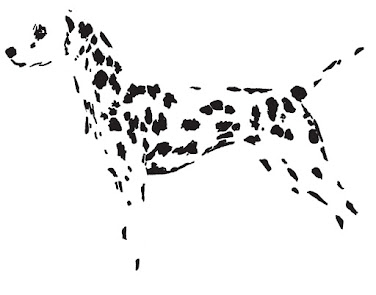


Comments
Post a Comment