Video & Sound Production | Project 1
Video and Sound Production | Project 1
Jesslyn Octavia Tjong / 0374562 / Bachelor of Design (Honors) in Creative Media
Video and Sound Production / Taylor's University
Project 1A: Audio Editing Exercises (30% - Individual)
- Timeframe: Week 02 – Week 06
- Deadline: Week 06
Task 1: Audio - Sound for Visual
Students will be provided with a 2-minute video clip. Your task is to enhance this video by creating and applying appropriate sound effects. This involves identifying the specific visual components within the clip that require sound to bring them to life, using either chosen or recorded audio clips.
Here are the given instructions :
- Place audio files on timeline and sync it with video.
- Audio track:
- 3 tracks for dialogue, one character, one track.
- 4 tracks for sound effects,
- 3 tracks for ambience sound.
- Edit voice from female to male, male to female, human to cute animal/adult to kid: Premiere Pro → Audio Effects → Pitch Shifter → Semi tones.
- Volume: Dialogue: between -6dB & -12dB, Ambience: below -20dB, Hard sound effects: Depend.)
While I didn't use every element from the storyboard due to timing constraints, most aspects were incorporated into the final editing process. This process also included editing my voiceovers, with the raw, normal-pitched audio available via this link.
I used the tutorial as a guide to add a pitch shifter effect across all my audio tracks. By changing the values for each, I aimed to generate voices for a man, a woman, and an officer lady. As this is one of my first attempts at audio editing, the results are a bit "wonky" even with my best efforts. Still, I'm hopeful for significant improvements in upcoming projects.
Link to task:https://docs.google.com/presentation/d/1yQGAEA1Mo42TU_HxHnYarAEKoBjFeXJtW36aSKQIB3g/edit?usp=drive_link
PROJECT 2A
Task 2: Audio - Sound Shaping
Students are tasked to record their voices in their native language and apply effects and change them depending on the scenarios given in Adobe Audition. The objective is to construct an immersive auditory environment that effectively conveys the chosen setting or mood.
Here's the original recording :
The script said in the recording was: "Selamat Pagi. Semoga hari ini berjalan lancar untuk kita semua. tetep semangat ya, jangan lupa senyum. Kita pasti lewat semua tantangan. Sampai jumpa lagi !"
This translates to: "Good morning. I hope today goes smoothly for all of us. Stay cheerful, don't forget to smile. We'll definitely get through every challenge. See you again!" I followed the tutorials and tried to apply the knowledge and learn some new effects through Adobe Audition. Here's the post-result after applying effects into the audios:
Voice of phone call.
I applied a Reverb effect, starting with a "Bigger Room Ambience" preset.
- I set a Decay Time of 1 second, which controls how long the reverb tail lasts, creating a medium-sized room feel.
- I used a 10 ms Pre-Delay, meaning the reverb reflections start almost immediately after the direct sound, typical for a non-enormous space.
- I set Diffusion to 1.291 ms, which influences the smoothness and density of the reverb.
- My Perception was set to 125 (leaning towards Reflective), suggesting I aimed for a sound bouncing off harder surfaces.
- Finally, I blended the original and reverbed sounds with 38% Dry signal (the original voice) and 13% Wet signal (the reverberated voice), resulting in a subtle, ambient reverb effect where the original voice remains prominent.
- Boosted low-mids (168 Hz): Adds chestiness/body.
- Heavy mid-range boost (460 Hz): Creates a potentially honky/harsh resonance for the "orc" sound.
- Deep cut in upper-mids (4052 Hz): Makes the voice dark, muffled, and less human.







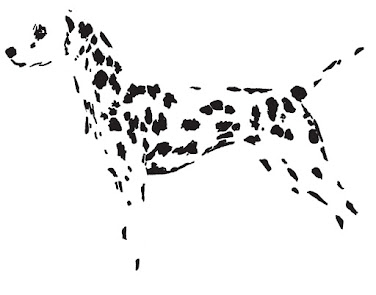


Comments
Post a Comment