Digital Photography & Imaging | Week 4
Digital Photography & Imaging
Jesslyn Octavia Tjong | 0374562
WEEK 4
LECTURE
What is Adjustment Layers?
Non-destructive image editing tools (add color and tonal adjustments)
Can edit and discard your adjustments.
Restore your original image at any time.
Basic Understanding
When you add an adjustment layer, a new layer will appear over yourimage and a Properties panel will pop up. It will allow you to modify your adjustment layer.
Brightness / Contrast: Adjust the highlight and shadow.
Level: Adjusting the levels of the shadows, midtones, and highlights.
Curves: Adjust as many points as you want throughout the entire tonal range of your image.
Exposure: Adjust exposure levels with Exposure, Offset and Gamma.
Selective Color: Adjustment layer selectively modifies the amount of a primary color without modifying the other primary colors.
What is Filter?
There are filters to change colour, add blur or create completely new image effects.
TUTORIAL
Here is the design after edit :
DESCRIPTION: In this collage, I entertained with primary colors though it’s mostly on the cooler tones. I decided on creating such a blue saturated collage using the blending options (Saturation, Dissolve, Difference, Hue and different levels of exposure & brightness) due to the fish characters that gravitates reader to see the fish. With having a fish near the center and a fish split into two, the collage uses blue, green, red, and other colors are used to represent different aspects of the “urban” environment and the human experience within it. The overall effect is to create a sense of tension and contrast between the natural and the unique elements and what a peaceful and chaotic environment I’m portraying.
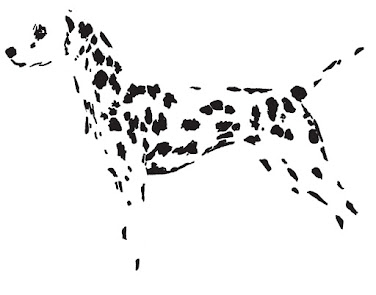


Comments
Post a Comment