Digital Photography & Imaging | Project 1
Digital Photography & Imaging
Jesslyn Octavia Tjong | 0374562
PROJECT 1
PART 1A: Physical Collage (5 marks)
Refer to this video tutorial:
INSTRUCTION:
Step 1: Cut out design elements
Explore and search for any interesting graphics from old magazines or any printed materials.
Cut the shapes of pictures that you are choosing.
Repeat the steps to collect your cut out design elements.
Step 2: Pre-compositing
1. Find an interesting background canvas
2. Start compositing the cut out design elements
3. Play around with the composition and layer arrangement.
Step 3: Final composition
1. Once you’re satisfied with your pre-compositing, start glueing the cut out based on the layer by layer arrangements.
2. Document your work in progress on each step and upload it to your E-Portfolio blogs for the weekly contents update.
3. Take photo of your BEST collage (ONE ONLY) and insert on the submission section below:
SUBMISSION: PHYSICAL COLLAGE
PROJECT 1
PART 1A: Digital Collage (5 marks)
Refer to this video tutorial:
INSTRUCTION:
Based on the video tutorial, create one digital collage using the materials provided.
Follow and complete the weekly progress.
Attach your final digital collage below.
SUBMISSION: DIGITAL COLLAGE
PROJECT 1
PART 1B: Digital Imaging Exercises (10 marks)
PROJECT 1B: DIGITAL IMAGING EXERCISES (10%)
Timeframe: WEEK 3 - WEEK 7
DIGITAL IMAGING EXERCISE 1 (5%)
- Photo Manipulation (Hearst Mansion)
Submission: WEEK 6
DIGITAL IMAGING EXERCISE 2 (5%)
- Recoloring Black & White
Submission: WEEK 7
SUBMISSION:
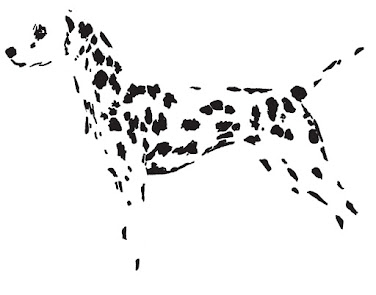


Comments
Post a Comment