Digital Photography & Imaging | Week 5
Digital Photography & Imaging
Jesslyn Octavia Tjong | 0374562
WEEK 5 | October 29 2024
Lecture of The Day | Double Exposure
Double exposure photography refers to the technique of merging multiple images into a single Work with silhouette
, creating a surreal effect.
Although there is a double exposure camera existing in this world, there are definitely alternative and relatively cheaper options that can be done with our resources and creativity. Thus, here are a few examples that can be beneficial :
1. Using Tilt Effect ( Filter > Blur Gallery > Tilt-Shift )
2. Create Fake Reflection ( With the Help of A Separate Window )
3. Experiment with simple portraits and details textured
4. Convert your results to Black & White ( Express vulnerability & strengthens emotions )
5. Work with silhouette ( A doable challenge to create fun compositions )
6. Merging Two Photographs ( Interesting Textures, Combinations & May Tell a Story )
7. Make an Everyday Look Better ( Try to make them look like something else )
8. Use Shadow ( Transform the outlines to make a narrative )
Tutorial & Practical| DIGITAL IMAGING EXERCISE 01
In this tutorial, the task is to use the Quick Selection tool, Layer Mask, Filters, and Color Correction to provide a reflection in the river.
Quick Selection Tool : quickly select areas of an image, such as backgrounds, foregrounds, or isolated objects
Layer Mask: Hide specific areas of a selected layer within an image file ( Providing The Subject in the photography )
Filters : Gaussian Blur and Ripples Distortion on Reflection Layer
Color Correction: Blend the colors with the environment through luminance, color intensity & fade
Hearst Mansion With Shazam ( Tutorial ! )
Hearst Mansion with My Own Reflection

.jpg)

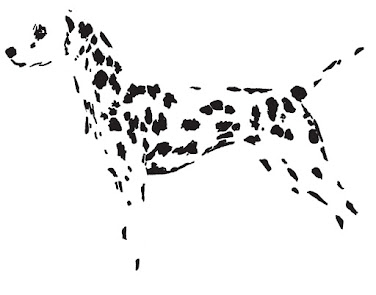


Comments
Post a Comment